This product is not available for new orders. We recommend ordering: NL201.

| Services disponibles |
|---|
Aperçu
Campbell Scientific’s NL100 allows our dataloggers to communicate over a local area network or a dedicated Internet connection via TCP/IP. This 10baseT Ethernet interface is compatible with all of our dataloggers and can be connected to either the datalogger’s CS I/O port or RS-232 port. In certain configurations, the NL100 may be compatible with Modbus systems (contact Campbell Scientific for details).
Lire la suiteAvantages et caractéristiques
- Connexion d'une centrale de mesure à un réseau
- Compatible avec toutes les centrales d'acquisition Campbell Scientific (y compris la série CR200X)
- Compatibilité avec PC400 et LoggerNet
Images



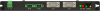
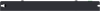
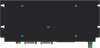
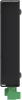

Description technique
The NL100 mounts directly to an enclosure backplate. It may be located several miles from the datalogger by using another communications device such as short-haul modems, RF modems, or the MD485 multidrop interface.
PC400, LoggerNet, and RTDAQ soft ware packages support the NL100. Typically, the interface is configured using our Device Configuration utility (DevConfig), which is bundled in PC400, LoggerNet, and RTDAQ. DevConfig can also be downloaded, at no charge, from www.campbellsci.com/downloads. Customers may change the NL100’s settings via TCP/IP, once the interface has a working IP address (complete instructions are provided in the NL100 Operators Manual).
Each NL100 requires a static IP address. Please request assignment of static IP addresses from your network administrator prior to NL100 purchase—especially if your organization uses servers running DHCP protocol.
Compatibilité
Veuillez noter : Ce qui suit montre des informations de compatibilité générales. Ce n'est pas une liste complète de tous les produits compatibles.
Centrale de mesure
| Produits | Compatibilité | Note |
|---|---|---|
| CR1000 (obsolète) | ||
| CR200X (obsolète) | ||
| CR216X (obsolète) | ||
| CR3000 (obsolète) | ||
| CR5000 (obsolète) | ||
| CR800 (obsolète) | ||
| CR850 (obsolète) |
Equipement de montage
| Produits | Compatibilité | Note |
|---|---|---|
| ENC10/12 | If using the RS-232 port, the NL100 must be mounted flat to fit in an ENC10/12, ENC10/12R, or ENC12/14. | |
| ENC12/14 | If using the RS-232 port, the NL100 must be mounted flat to fit in an ENC10/12, ENC10/12R, or ENC12/14. | |
| ENC14/16 | ||
| ENC16/18 |
Informations de compatibilité supplémentaires
Modbus Systems
For Modbus systems, Campbell Scientific recommends the NL115 or NL120 instead of the NL100. However, the NL100 may be used in some Modbus systems. Please contact Campbell Scientific for configuration requirements.
Datalogger Considerations
Because the CR9000X includes an on-board Ethernet port, an Ethernet interface is not required.
Enclosure Considerations
The NL100 requires a desiccated, non-condensing environment. A Campbell Scientific enclosure is recommended when the interface is in the field. The NL100 has built-in keyhole flanges for mounting to an enclosure backplate.
Spécifications
| Alimentation requise | 12 Vdc (supplied via 13947 wall charger or datalogger‘s 12 Vdc power supply) |
| Consommation en courant | ~140 mA (continuous) |
| Température de fonctionnement | -25° to +50°C |
| Dimensions | 23.6 x 10.9 x 2.5 cm (9.3 x 4.3 x 1.0 in.) with mounts |
| Poids | 363 g (13 oz) |
Vitesse de communication |
|
| RS-232 DTE Port | Up to 115.2 kbps |
| RS-485 and CS I/O Ports | Up to 38.4 kbps |
EMI and ESD Protection |
|
| Normes européennes | Meets requirements for a class A device under European Standards. |
| Application de la (les) directive(s) | 89/336/EEC as amended by 89/336/EEC and 93/68/EEC |
| Normes auxquelles la conformité est déclarée | EN55022-1; 1995 and EN50082-1: 1992 |
Documents à télécharger
Brochures
Téléchargements
NL100 Firmware v.10 (770 KB) 23-11-2011
Current NL100 firmware. Requires the Device Configuration Utility and a 9-pin female to female NULL modem cable.
Device Configuration Utility v.2.33 (49.6 MB) 07-07-2025
A software utility used to download operating systems and set up Campbell Scientific hardware. Also will update PakBus Graph and the Network Planner if they have been installed previously by another Campbell Scientific software package.
Supported Operating Systems:
Windows 11 or 10 (Both 32 and 64 bit)
FAQ
Nombre de FAQ au sujet de(s) NL100: 1
-
Follow these steps:
- Using the Device Configuration Utility, access the terminal mode by selecting Unknown in the Device Type column.
- Select the correct communications port for the computer (that is, the COM port that connects the null modem cable to the RS-232 port of the NL100).
- Set the baud rate to 115200.
- Disconnect the power to the NL100.
- Click the Connect button to open the terminal screen.
- Hold down the Enter key on the computer keyboard.
- Connect the power to the NL100.
- Type in VER at the resulting terminal mode prompt, and click the Enter key. The MAC address is provided.
Applications
Depuis ses débuts en 1981, le but principal du programme Community Environmental Monitoring Program (CEMP)......En savoir plus
The West Texas Mesonet (WTM) project was initiated by Texas Tech University in 1999 to......En savoir plus
Près de la petite ville de Saco dans le Montana, trois ponts ont été construits......En savoir plus
Près de la petite ville de Saco dans le Montana, trois ponts ont été construits......En savoir plus


